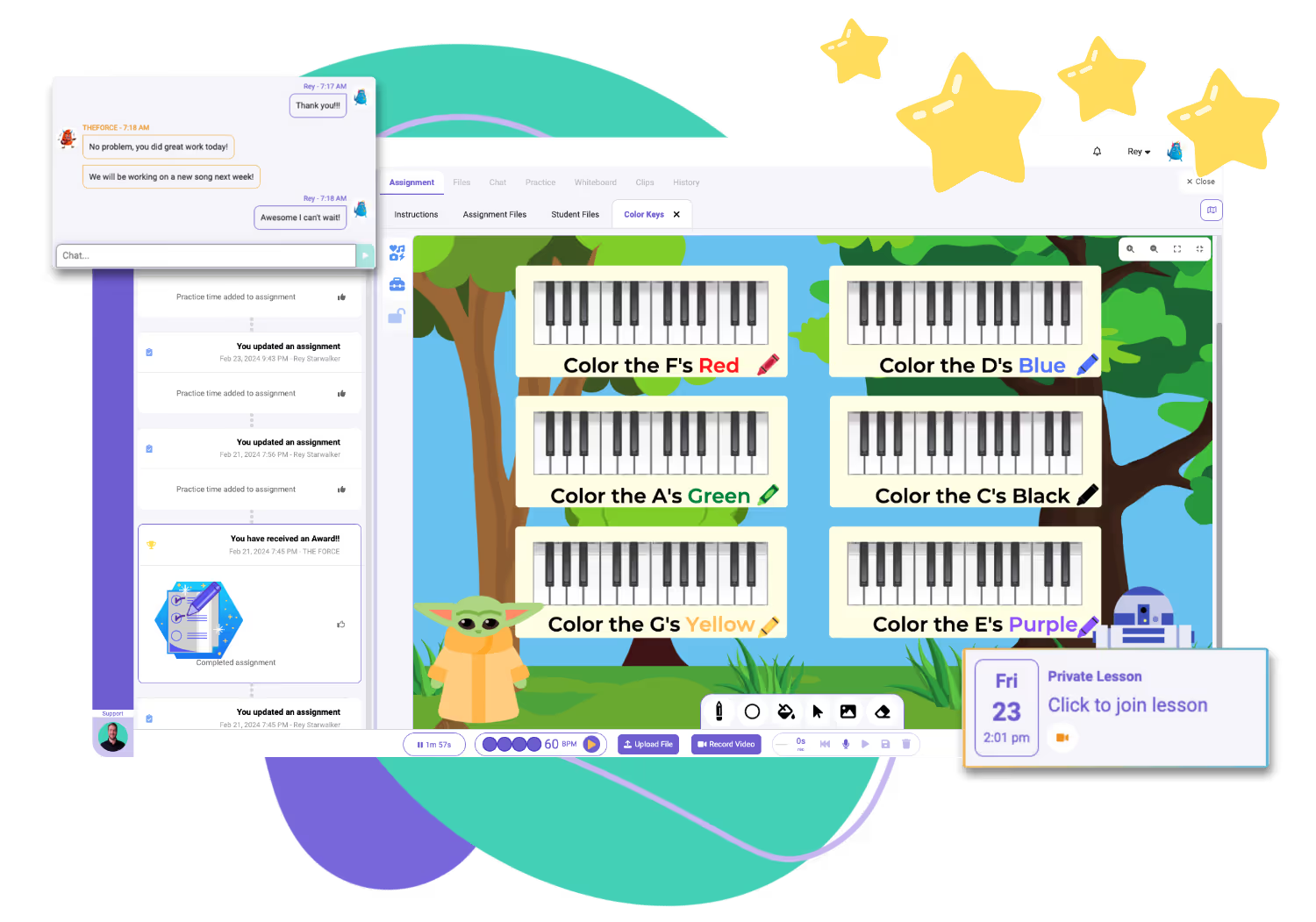
We’re thrilled to welcome your family to Greenwich Arts Academy! To enhance your child’s music education, we partner with Muzie, an innovative platform designed specifically for music lessons. This guide will walk you through how Muzie works and how it can help your child thrive as they learn, practice, and grow in their musical abilities.
Muzie is a state-of-the-art online platform tailored for music education, offering a seamless and interactive experience for students and families alike. It goes beyond traditional video conferencing with music-specific features such as practice tracking, lesson recordings, assignments, and engaging tools that motivate students to improve.
Here's another 2-minute video, showcasing the platform in action and revealing some of the cool features that set Muzie apart from any other platform of it's kind.
Here’s what makes Muzie an incredible companion for your child’s music education:
Follow these simple steps to set up your Muzie account and start your music lessons.
Here’s how to make the most out of Muzie’s features for your child’s success:
We understand new platforms can raise questions! Here are some common concerns, and answers to help you get started confidently.
1. What if we forget our lesson time?
Our rostering platform (separate from Muzie) always sends out a text or email reminder (your preference) 48 hours before your scheduled lesson time. If you miss, review the included information about makeup options -- there are a lot!
2. Can we access lessons if we miss them?
Yes! If you miss, your teacher will create a custom recorded lesson for you student, reviewing the previous week's work (they may ask you to record and upload an example of "where you're at" to your profile so they can review and give feedback); offering ideas for the upcoming week; and a revised assignment.
3. How can I motivate my child to practice?
Set achievable goals and remember that there's always a Musical Ladder (see insert in your "Welcome Aboard" folder) or concert coming up. Motivation is built-in. Check their practice timer and celebrate consistency!
4. What if I have technical issues during lessons?
Contact Muzie’s responsive support team directly through their chat feature or via email. For quick fixes, use Google Chrome as a browser for the best experience.
5. Is there a mobile version of the platform?
While the platform works best on computers, you can also access Muzie through your mobile browser.
Still Have Questions?
Contact us and we’ll get back to you right away!
At Greenwich Arts Academy, we’re committed to providing a stress-free, enriching experience for both you and your child. Muzie is an invaluable part of this mission, and with this guide, you’ll be fully equipped to make the most of it.
If you have any further questions, don’t hesitate to reach out to our team. We’re here to ensure your family’s experience with us is seamless and rewarding. Happy learning! 🎶
Sign up is easy and parent-friendly, with a kind, helpful person to answer the phone seven days a week. We are here to serve you. Because we only offer music lessons on a month-to-month basis, there are no large upfront payments, no complicated contracts, no annual material fees, and no semester minimums.
$60.00 / 30 minutes, billed monthly